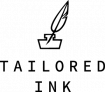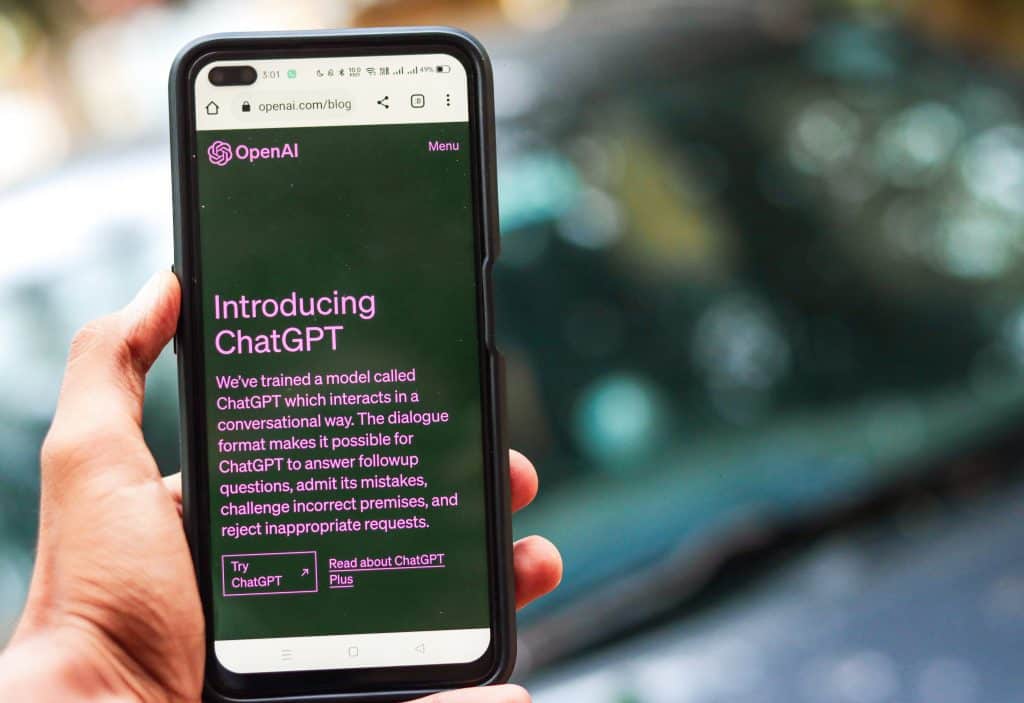ChatGPT can help amplify content generation…but not in the way you might think. When you use the right AI-to-human ratio, you can leverage the strengths of technology and skilled writing professionals to create more in less time – including website copywriting, SEO copywriting, and much more. To help you get started, read on to learn how to use ChatGPT to write a website…and how not to.
Can ChatGPT replace professional copywriters?
ChatGPT can generate human-like text in a fraction of the time a human can. This has sparked a debate on whether professional copywriters are needed anymore.
Is ChatGPT the silver bullet for content generation in a content-hungry world?
At Tailored Ink, we see this as the same debate that had the whole world concerned when other forms of automation came about.
And the answer is the same: No.
In the last few decades, automation hasn’t crashed upon us like an inescapable tsunami, wiping out millions of jobs in its wake. It’s evolved over time.
And during that time, we’ve used automation to adapt how we do our jobs – not replace us altogether.
It’s the same with ChatGPT. Generative AI writing is a new layer of tech in a continuously growing and changing market. And while it isn’t the be-all and end-all of content generation, it’s an exciting tool that can help you do more with less.
In other words, it isn’t a question of whether you should pick ChatGPT or a professional copywriter. You still need to use both. And you’ll 10X your results if do.
Pros & cons of using ChatGPT for website content
We know ChatGPT is intelligent enough to write like a human, and it can get a lot done quickly. We also know that using ChatGPT (without the support of professional SEO copywriters) can harm your SEO. Where does that leave you when learning how to use ChatGPT to write a website?
- Pro: Automation saves a lot of time
- Pro: Automation boosts workflow efficiencies
- Pro: Rapid brainstorms can spark creativity
- Con: ChatGPT lacks context and nuance
- Con: It can have a high plagiarism score
- Con: It can be inaccurate and make stuff up
- Con: It forgets what you told it a few back-and-forths ago
As you can see, the pros are BIG pros…but there are quite a few cons that still need to be resolved. And the best way to resolve them is by hiring competent, quality writers.
How to use ChatGPT to write a website
We don’t recommend relying entirely on ChatGPT to write your website copy, or any copy that will be indexed online, for that matter. As we said, it can damage your SEO.
But, if you use ChatGPT as an efficiency-boosting tool, it can greatly speed up the writing process. Here are 4 ways to use ChatGPT if you aren’t already:
1. Research & planning
Before putting pen to paper, experienced writers will spend a lot of time researching a content piece and using that research to plot their narrative. ChatGPT can help with that.
Research: ChatGPT can generate detailed responses to research questions, but sometimes it shares inaccurate data. So, if you’re going to use it for this purpose, use the information it generates as a starting point for your own detailed research.
Content plan: Once you have a concept in mind and a few key points that you know you want to include in the piece, you can prompt ChatGPT to give you a content outline. This can help you pull a few topics together into one logical narrative.
ChatGPT prompt idea:
“Give me a content outline for a blog post on [short summary of topic]. It must include:
[bullets of keywords / topics / headlines / ideas].”
2. Websites & landing pages
With a strong content outline, you can prompt ChatGPT to generate an initial draft (or a few initial drafts) of a website or landing page.
ChatGPT prompt idea:
Here’s a great prompt from coda.io that you can adapt to your needs:
| “Write the copy for a website page following this framework: Hero Section Headline Sub-Header CTA About Section (Introduce the company and what they do, highlight the customer’s goals and how the company can help) Headline Section Body Problem Section (Highlight the customer’s pain points and how the company’s solution can help) Headline Section Body Solution Section (Present the company’s solution as the answer to the customer’s problems) Headline Section Body CTA Section (Encourage the customer to take action with a clear call to action) Headline Section Body CTA (Call-to-action) Social Proof Section (Include customer testimonials and case studies to show the company’s credibility) Footer Section (Include contact information, links to social media, and additional resources) The website is for a [Type of business] called [Business name] and their customers are [Demographic].” |
Again, garbage in, garbage out. The more detailed your prompt is, the better your mileage will be with ChatGPT.
Also, the initial draft that ChatGPT generates probably won’t be usable on its own without some tweaking. But it can serve as an excellent starting point.
3. SEO metadata
ChatGPT is great at generating short-form copy. This can be helpful when you need to create concise page titles and punchy, engaging SEO descriptions.
You can even specify character limits, so it includes everything you need in the space that you have.
ChatGPT prompt idea:
“Generate an enticing SEO description with the keyword ‘[keyword]’ and no more than 160 characters for this blog post: [paste in blog copy].”
4. Product descriptions
If you’ve ever written descriptions for thousands of online-store products or brokerage listings, you’ll understand the effort that it can take to still sound ‘fresh’ when you’re 60 or 70 descriptions in.
With ChatGPT, this process can be as simple as creating a prompt and pasting it into the prompt box with whatever information you have on the product.
The descriptions ChatGPT generates may not be unique or concise enough for the final copy, but editing it into something usable will be much quicker and easier than writing every description from scratch.
ChatGPT prompt idea:
“Create a 100-character description for a [product name] using this information:
[Paste all the information you have on the product]
[Include any additional bullets describing the product]”
3 ways not to use ChatGPT to write website copy
Of course, it’s important not to rely too much on ChatGPT. Since, you know, it can make stuff up and plagiarize willy-nilly. Here are a few ways you should definitely avoid using it:
1. Cold turkey
All ChatGPT has to work with is the accuracy and comprehensiveness of your prompt. It’s very important to know exactly what you want—which is why prompt engineers are a thing now.
So, even though ChatGPT can be a great starting point when it comes to research, it helps to have a rough idea of what you’re looking for beforehand, so you can give it the most accurate and comprehensive prompt possible.
2. As your only source
ChatGPT was trained on continents of text on the internet, mostly from before a certain cutoff point in 2021. But, as you know, not everything on the internet is accurate. So, don’t take what ChatGPT generates as the gospel truth.
If it shares new information with you that feels even slightly fishy, it’s always best to do your own research so you can back it up with credible sources.
3. Without a solid review
The text generated by ChatGPT might read as if it was written by a human – but not necessarily as if it was written by a professional writer.
It can often be overly wordy, repetitive, and unoriginal. It can also plagiarize shamelessly.
Using Grammarly Premium’s plagiarism detector tool, we’ve found that a lot of ChatGPT-produced content has a plagiarism score of 20% or higher–which is way too high and will certainly get you in trouble with Google.
So, make sure you review and clean up the copy before you put it online.
Where AI meets award-winning content generation
Your website will always be the anchor of your business – it isn’t something you want to cut corners on.
Fortunately, by using ChatGPT strategically – with support from professional SEO copywriters – you can get indexed and build your organic traffic faster than ever.
If you’d like to learn more about how to navigate this brave new world of generative AI writing, we’re here to help.